User login Help
Invite New User
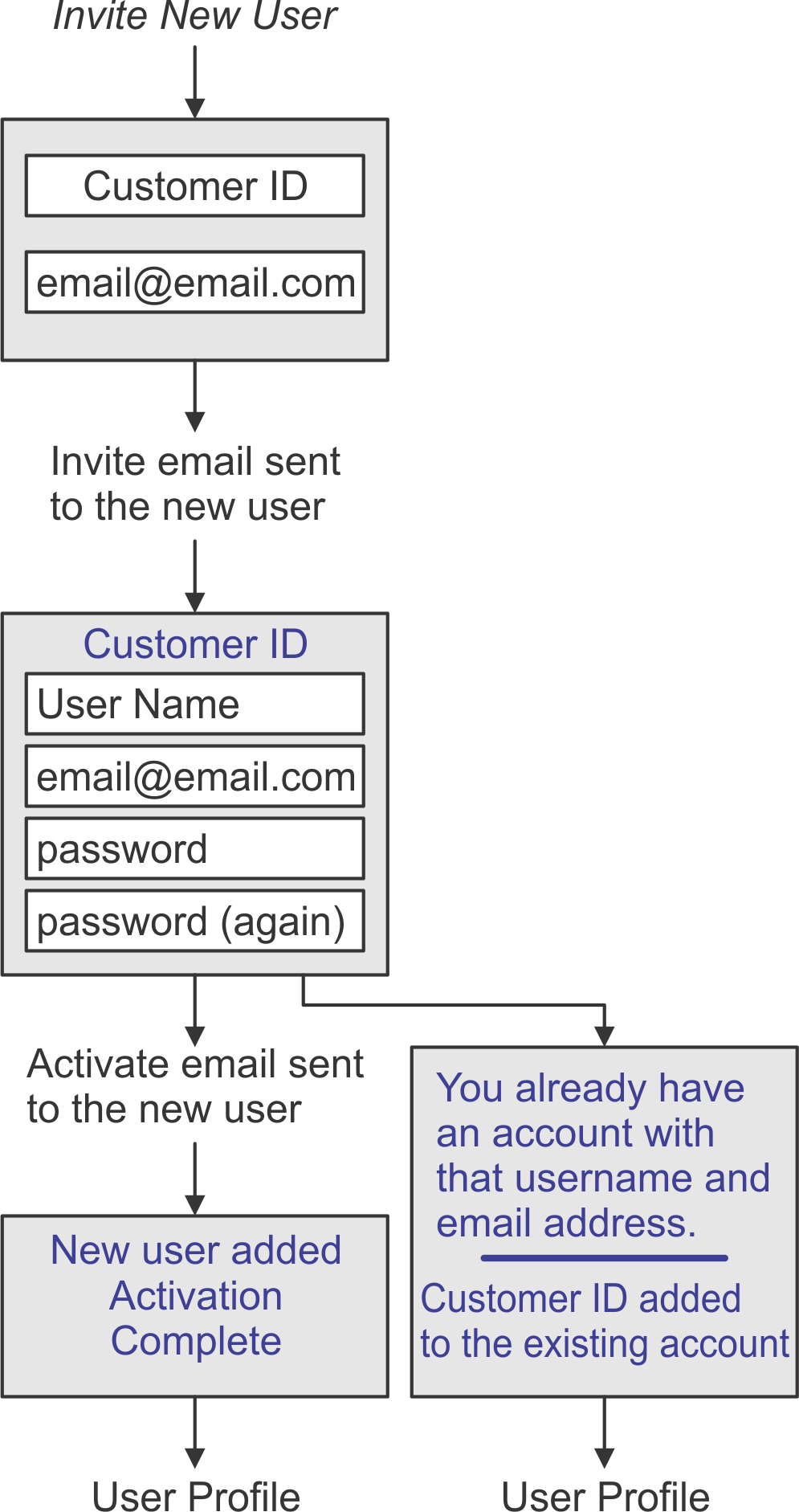
Send Invite to the new user
- You can invite additional users to join your profile.
- From the bottom of customer profile page, click The Invite New User page will appear.
- Enter a valid email address for the invited user.
- The new user will be sent an invite link by email.
- When the new user clicks on the invite link, the new user will be asked to create a user name and password.
New user registration
The new user responds to the invite.
- The new user must first register.
- Pick a user name. If the user name is already taken, you may be asked to use a different user name.
- Enter a valid email address. You will be sent an activation link.
- Enter your password.
- Enter your password again.
- The new user will be sent an activation link.
- Check your email inbox for an activation email.
- The new user must confirm the activation link before your username becomes valid.
- The user is taken to the user profile page.
Already registered users
The user is taken to the already registered user page.
- If the user name, email address and password all match an existing profile, you are already a registered user.
- A new customer ID has been added to your profile.
- The user is taken to the user profile page.